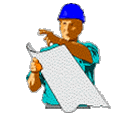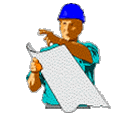Food Microbiology
• Bacillus
• Campylobacter
• Clostridium
• C.perfringens
• Enterobacter
• Enterococcus
• Escherichia
• Lactobacillus
• Listeria
• Mold
• Pseudomonas
• Salmonella
• Staphylococcus
• Yeast
Links
• SDIX
• FDA
|
| |
 |
What is Share Point? Well, Share Point is a collaboration
website designed by Microsoft that efficiently aids both the
individuals' and organization in the pursuit of a common goal. It's
a place were people can come to establish a level of communication
plus stay up to date with the latest news and information. |
| Not just anyone can be a member of this Share Point website.
This site is open to customers, partners and others' working in the
field within relation to the food industry. And it is on the behalf
of the Professional Group whom determines who becomes an authorized
member of their Share Point website. If you believe you should be or
would like to become a member to the Professional Group's Share
Point website you will have to make a request.
| |
|
Request
Please submit your request to the following email address.
In the body of your email please list your reason(s)
for Joining the Share Point Site and contact information.
You will be notified within a timely manner if your request has been accepted.
|
|
Basic Functions of Share Point
1. Checking your Lab Results (Secure)
2. News and Information important to the food industry.
· Announcements
· Calendar
3. Collaboration with other members of the food industry.
· Discussion Boards (Forum) / Email
· Sharing Documents
· Team Projects
|
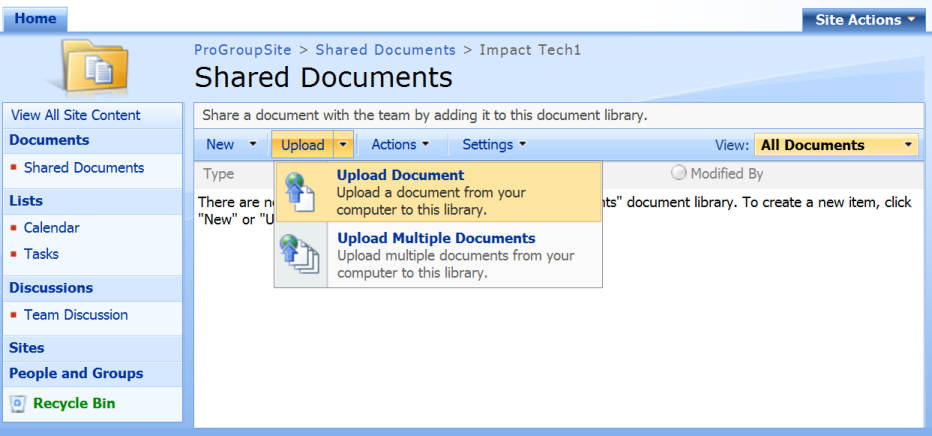 |
Instructions
Lab Results:
Checking your lab results is strait forward and simple. Simply use your
authorized user name and password to login into the Share Point website.
Once you're in click on the shared document button located in the left
navigation column. Once the page loads you'll see your customer folder that
contains a document with your Lab results.
Security and confidentiality comes first when dealing with lab result
information. Your customer folder is only accessible by your organization,
members that you authorize and authorized employees of The Professional
Group. Don't be fooled by the title "shared documents" and perceive that it
means public. On the contrary it's a central location for file storage and
thus your customer folder is both private and secure.
Note: Do not use your online folder in The Professional Group Share Point
website for online
storage and backup. Folders may
be viewed and emptied at any time by the staff of The
Professional Group.
Changing Passwords:
Click here to view the power point with graphics covering a step by step
procedure to change your password. Changing your password is quick and easy.
In the upper right hand corner of your browser your name will posted. Click
on your name to access the drop-down menu. In the drop down menu select
change password and then just follow the prompts.
| |
|